The Awful State of Syncing
Data synchronisation becomes a feature of increasing importance in many applications and games these days yet it is often so awfully implemented in console gaming.
The main reason for the increased need of syncing is very likely the large amount of devices we are working with on a daily basis. The desktop computer at home, the laptop in the office and the smartphone for when we are on the road. We just expect our data to be available on all those devices at any time in any place. App developers getting better and better in keeping up with those expectations. Partially thanks to improvements in cloud services such as Dropbox which offers a variety of ways for syncing data as well as integrated APIs such as Apple’s iCloud.
Using Dropbox for file synchronisation as well as a multitude of apps on my iOS devices and my Mac which sync across devices the expectations have risen to a height where it is common to assume that “it just works”. For the rare occasion when a decision from my side is necessary the questions and options are usually clear and straightforward. At least in the Apple universe thanks to quite good guidelines for developers on how to go about user interactions.
With this mindset I recently went back to my PlayStation to enjoy “Rogue Legacy”, which I received after a preorder at the time. It features cloud syncing for the game state to switch between the stationary consoles and mobile gaming platform as it had been released for Vita, PS3 and PS4 at once.
But unlike what I am used to on my Apple devices, syncing did not happen automatically in the background without me having to worry about it. Quite contrary to what I am used to I actually worried a lot. To sync the game state it is necessary to quit the current session and select the option to upload (or download) the game state from the game’s main menu. This alone is already inconvenient enough since the player always has to remember to upload the newest state into the cloud before switching the console off. Forgetting this makes it impossible to continue playing on the other devices, which can be especially frustrating when you realise it only after arriving at the bus station where you wanted to kill some time to further progress in the game. It became even more ridiculous when the game displayed a confusing message to make me, the player, decide what should happen to the existing local and cloud game states.
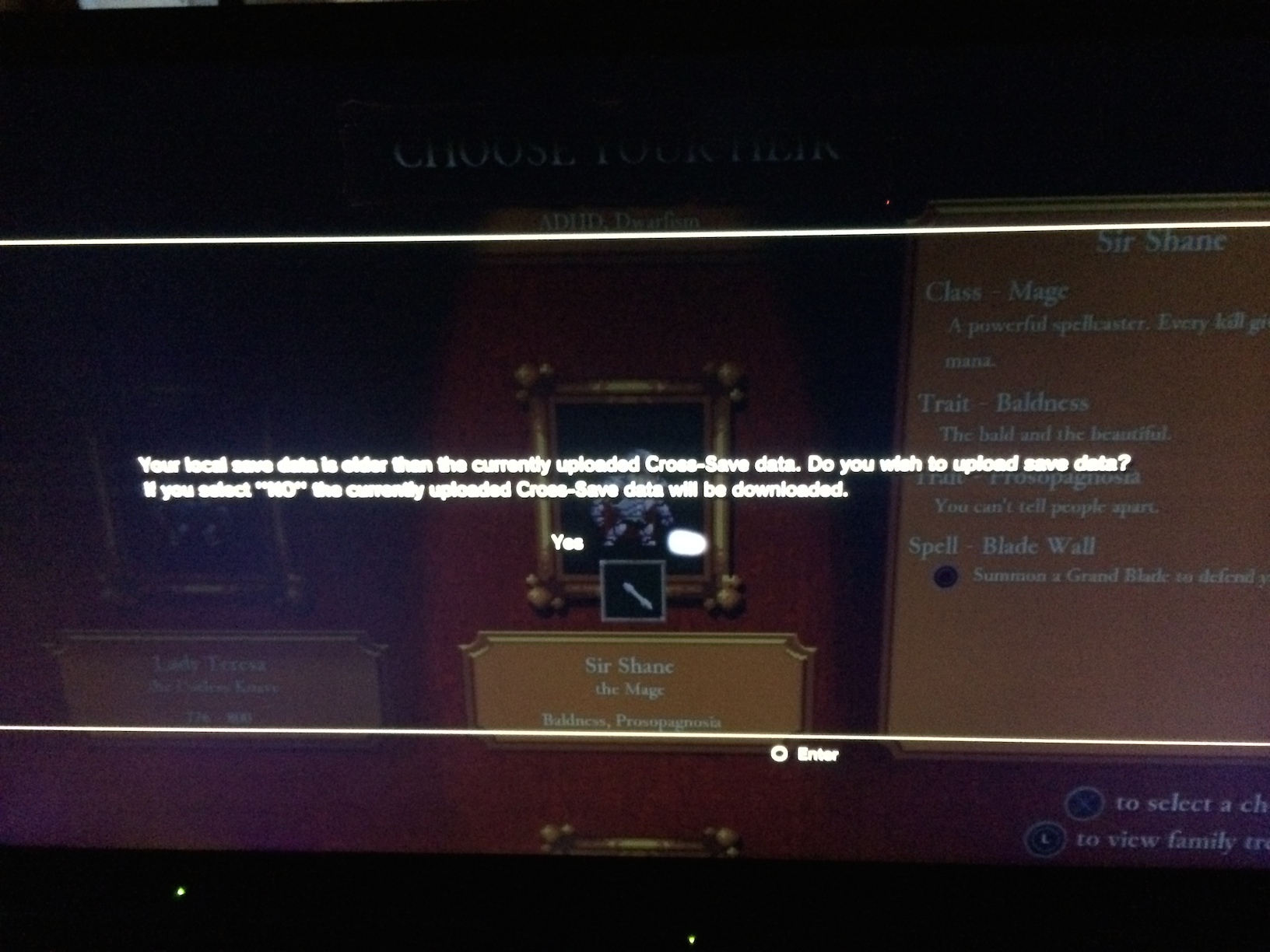
The displayed dialogue reads:
Your local save data is older than the currently uploaded Cross-Save data. Do you wish to upload save data? If you select “No” the currently uploaded Cross-Save data will be downloaded.
This is not a straight-forward dialogue and it certainly doesn’t make it easy for the player to make the best decision. It would be a much better approach to have the dialogue options read out the explicit action like “Overwrite local data/Overwrite cloud data”. This way the result is much easier to predict than the result of arbitrary “Yes/No” selections. In the actual case it is very easy to misunderstand the question and make a wrong decision. In this dialogue it is all about the players game progress. Hours of play time are at stake at this point which the player is potentially about to lose. The dialogue should also mention which game state is the newest to allow the user to make a more informed decision. It might be possible to get back to the game after a while not remembering which device contains the latest state.
A better option would be something along the lines of “Your local savegame is newer than the one on the server. Do you want to upload the newer savegame?”. Better choices for the actions might be “Upload savegame / Cancel” with the default being set to the non-destructive action which cancels the syncing. Alternatively the user could also have the choice between uploading and downloading, the default action always overwriting the older save data as this is the one the player most likely wants to keep.
I am currently working on the syncing feature for my iOS application “Atsumeru”. The application is designed to collect, organise and share animated GIFs and other images. The user should not even notice the syncing and simply enjoy having all image collections available on all devices. This must be the ambition for all syncing.
Gaming on smartphones becomes bigger and traditional game makers such as Sony have to get their act together in providing a more convenient experience for their users. Google and Apple already show that it can be done, so why still annoy users with strange dialogues if all they want is to have a good time enjoying an otherwise very nicely done game? It is already proven that it can be done.